Toyota Highlander Service Manual: Video(video adapter) terminal
Toyota Highlander Service Manual / Audio & visual system / Video(video adapter) terminal
REPLACEMENT
HINT:
- COMPONENTS: See page 67-2
- Installation is in the reverse order of removal.
1. REMOVE VIDEO(VIDEO ADAPTER) TERMINAL
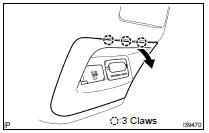
(a) Remove the video (video adapter) terminal together with the console box rear cover as shown in the illustration.
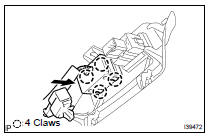
(b) Disconnect the connector.
(c) Release the 4 claw fittings and remove the video (video adapter) terminal.
 Television display ASSY
Television display ASSY
REPLACEMENT
HINT:
COMPONENTS: See page 67-2
Installation is in the reverse order of removal.
1. REMOVE TELEVISION BASE
(a) Release the 4 claws and remove the television base.
2. REMOVE ...
 Steering pad switch LH
Steering pad switch LH
REPLACEMENT
HINT:
COMPONENTS: See page 67-2
Installation is in the reverse order of removal.
1. PRECAUTION (SEE PAGE 60-1 )
2. SEPARATE BATTERY NEGATIVE TERMINAL (SEE PAGE 60-1 )
3. REMOVE ...
More about Toyota Highlander:
Connecting a bluetooth®
device
Up to 5 bluetooth® devices (phones [hfp] and audio players
[avp]) can be registered.
If more than 1 bluetooth® device has been registered, select
which device to connect to.
Press the “setup” button.
Select “bluetooth*”.
*: Bluetooth is a registered trademark of bluetooth si ...
© 2011-2026 Copyright www.tohighlander.com

