Toyota Highlander Service Manual: Television display ASSY
Toyota Highlander Service Manual / Audio & visual system / Television display ASSY
REPLACEMENT
HINT:
- COMPONENTS: See page 67-2
- Installation is in the reverse order of removal.
1. REMOVE TELEVISION BASE
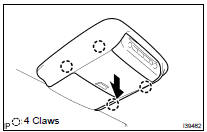
(a) Release the 4 claws and remove the television base.
2. REMOVE TELEVISION DISPLAY ASSY
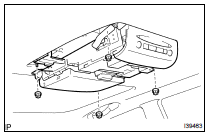
(a) Disconnect the connector and remove the 4 nuts and the television display assy.
 Multi-display controller sub-ASSY
Multi-display controller sub-ASSY
REPLACEMENT
HINT:
COMPONENTS: See page 67-2
Installation is in the reverse order of removal.
1. REMOVE REAR SEAT ASSY RH (SEE PAGE 72-35 )
2. REMOVE REAR SEAT ASSY LH (SEE PAGE 72-28 )
3. ...
 Video(video adapter) terminal
Video(video adapter) terminal
REPLACEMENT
HINT:
COMPONENTS: See page 67-2
Installation is in the reverse order of removal.
1. REMOVE VIDEO(VIDEO ADAPTER) TERMINAL
(a) Remove the video (video adapter) terminal togeth ...
More about Toyota Highlander:
Customer problem analysis
HINT:
In troubleshooting, the problem symptoms must be confirmed
accurately. Preconceptions should be
discarded in order to give an accurate judgement. To clearly understand what
the problem symptoms
are, it is extremely important to ask the customer about the problem and the
condit ...
В© 2011-2026 Copyright www.tohighlander.com

