Toyota Highlander Service Manual: Multi-display (CRT display) display
REPLACEMENT
HINT:
- COMPONENTS: See page 67-2
- Installation is in the reverse order of removal.
1. REMOVE INSTRUMENT CLUSTER FINISH PANEL SUB-ASSY CENTER (SEE PAGE 71-10 )
2. REMOVE INTEGRATION CONTROL & PANEL ASSY
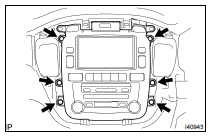
(a) Remove the 6 bolts.
(b) Disconnect the connectors and remove the integration control & panel assy.
3. REMOVE MULTI-DISPLA Y CONTROLER BRACKET A
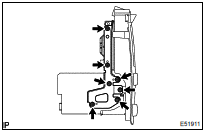
(a) Remove the 7 screws and multi-display controller bracket A.
4. REMOVE MULTI-DISPLA Y CONTROLER BRACKET B
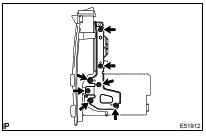
(a) Remove the 7 screws and multi-display controller bracket B.
5. REMOVE MULTI-DISPLA Y (CRT DISPLAY) DISPLAY
6. INSTALL MULTI-DISPLA Y (CRT DISPLAY) DISPLAY
HINT: Perform the screen noise automatic adjustment when screen noise occurs (see page 05-1803 ).
 Radio receiver ASSY
Radio receiver ASSY
REPLACEMENT
HINT:
COMPONENTS: See page 67-2
Installation is in the reverse order of removal.
1. REMOVE INSTRUMENT CLUSTER FINISH PANEL SUB-ASSY CENTER (SEE PAGE 71-10
)
2. REMOVE INTEGRAT ...
 Navigation ECU
Navigation ECU
REPLACEMENT
HINT:
COMPONENTS: See page 67-2
Installation is in the reverse order of removal.
1. REMOVE FRONT SEAT ASSEMBLY LH
POWER SEAT (SEE PAGE 72-1 1)
MANUAL SEAT (SEE PAGE 72-19 )
2. ...
More about Toyota Highlander:
Disposal
HINT:
Dispose of the RH side by following the same procedures as with the LH side.
1. DISPOSE OF SHOCK ABSORBER ASSY FRONT LH
(a) Fully extend the shock absorber rod.
(b) Using a drill, make a hole in the cylinder as shown in the
illustration to discharge the gas inside.
CAUTION:
Be ca ...
