Toyota Highlander Service Manual: Radio receiver ASSY
REPLACEMENT
HINT:
- COMPONENTS: See page 67-2
- Installation is in the reverse order of removal.
1. REMOVE INSTRUMENT CLUSTER FINISH PANEL SUB-ASSY CENTER (SEE PAGE 71-10 )
2. REMOVE INTEGRATION CONTROL & PANEL ASSY
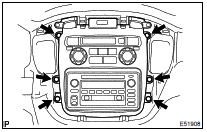
(a) Remove the 6 bolts.
(b) Disconnect the connectors and remove the integration control & panel assy.
3. REMOVE RADIO BRACKET NO.1 (W/O EMV & NAVIGATION SYSTEM)
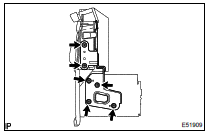
(a) Remove the 4 bolts, 2 screws and radio bracket No. 1.
4. REMOVE MULTI-DISPLA Y CONTROLER BRACKET A (W/ EMV & NAVIGATION SYSTEM)
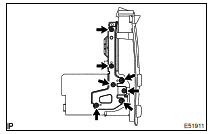
(a) Remove the 7 screws and multi-display controller bracket A.
5. REMOVE RADIO BRACKET NO.2 (W/O EMV & NAVIGATION SYSTEM)
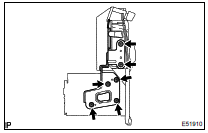
(a) Remove the 4 bolts, 2 screws and radio bracket No. 2.
6. REMOVE MULTI-DISPLA Y CONTROLER BRACKET B (W/ EMV & NAVIGATION SYSTEM)
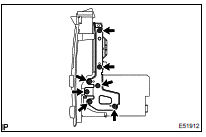
(a) Remove the 7 screws and multi-display controller bracket B.
7. REMOVE RADIO RECEIVER ASSY
 Audio & visual system
Audio & visual system
PRECAUTION
1. OBSERVE HANDLING AND OPERATIONAL PRECAUTIONS
(a) Explain to the customer that when the negative terminal is disconnected
from the battery, the AM/FM
channel presets in the radio rec ...
 Multi-display (CRT display) display
Multi-display (CRT display) display
REPLACEMENT
HINT:
COMPONENTS: See page 67-2
Installation is in the reverse order of removal.
1. REMOVE INSTRUMENT CLUSTER FINISH PANEL SUB-ASSY CENTER (SEE PAGE 71-10
)
2. REMOVE INTEGRAT ...
More about Toyota Highlander:
On-vehicle inspection
1. INSPECT AIR-FUEL RATIO COMPENSATION SYSTEM
(a) Measure the voltage between the terminals of the ECM
connectors.
Standard:
NOTICE:
Connect test leads to the connector's backside. The connectors
should not be disconnected from the ECM.
HINT:
Voltage between the terminals of the EC ...
