Toyota Highlander Owners Manual: When closing the back door
Toyota Highlander Owners Manual / Operation of each
component / Opening, closing and
locking the doors / Back door / When closing the back door
Lower the back door using either back door handle.
- vehicles without a power back door
Make sure to push the back door down from the outside to close it.
- vehicles with a power back door
The back door closing assist will activate and the back door will fully close automatically.
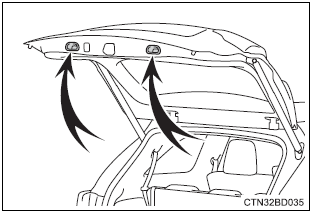
Canceling the power back door system (vehicles with a power back door)
Turn the main switch in the glove box off to disable the power back door system.
- On (enabled)
- Off (disabled)

 Power back door switch (vehicles with a power back door)
Power back door switch (vehicles with a power back door)
Quickly press and release the
switch to close the back door.
Pressing the switch while the back
door is opening/closing stops the
operation.
To operate the back door again,
quickly press and ...
 Adjusting the open position of the back door (vehicles with a
power back door)
Adjusting the open position of the back door (vehicles with a
power back door)
The open position of the power back door can be adjusted.
Open the back door and adjust it to the desired position.
Press and hold the power back door switch on the back door
approximately 2 s ...
More about Toyota Highlander:
Operating instructions
Turning the end of the lever turns on the lights as follows:
The
headlights, daytime
running lights and
all the lights listed
below turn on and off
automatically.
(Vehicles without a
smart key system:
when the engine
switch is in the “on”
position)
(vehicles with a sma ...
© 2011-2025 Copyright www.tohighlander.com

