Toyota Highlander Owners Manual: Starting the engine
- Check that the parking brake is set.
- Check that the shift lever is set in p.
- Firmly depress the brake pedal.
Vehicles with monochrome display:
 Will be displayed
Will be displayed
on the multi-information display.
If it is not displayed, the engine cannot be started.
Vehicles with color display:
 And a message will
And a message will
be displayed on the multi-information display.
If it is not displayed, the engine cannot be started.
- Press the engine switch.
The engine will crank until it starts or for up to 30 seconds, whichever is less.
Continue depressing the brake pedal until the engine is completely started.
The engine can be started from any engine switch mode.
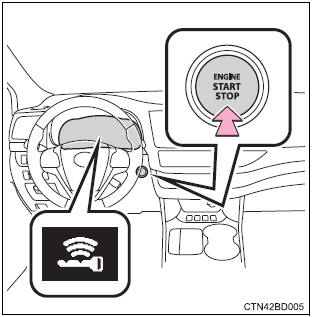
Stopping the engine
- Stop the vehicle.
- Shift the shift lever to p.
- Set the parking brake.
- Press the engine switch.
- Release the brake pedal and check that "accessory" or "ignition on" on the multi-information display is off.
 Engine (ignition) switch
(vehicles with a smart
key system)
Engine (ignition) switch
(vehicles with a smart
key system)
Performing the following operations when carrying the electronic
key on your person starts the engine or changes engine
switch modes. ...
 Changing engine switch modes
Changing engine switch modes
Modes can be changed by pressing the engine switch with brake
pedal released. (The mode changes each time the switch is pressed.)
Off*
the emergency flashers can be
used.
The multi-informat ...
More about Toyota Highlander:
Warning message and warning buzzer list
Warning message
Details/actions
Color display only
Indicates that:
there is a high possibility of a frontal collision;
or
the pre-collision braking function is operating
a buzzer also sounds.
Slow the vehicle by ...
