Toyota Highlander Owners Manual: Registering a bluetoothÂź device
BluetoothÂź compatible phones (hfp) and portable audio players (avp) can be registered simultaneously. You can register up to 5 bluetoothÂź devices.
How to register a bluetoothÂź device
- Display the "bluetooth* setup" screen. *: Bluetooth is a registered trademark of bluetooth sig, inc.
- Select "add".
- When this screen is displayed,
search for the device name displayed
on this screen on the
screen of your bluetoothr
device.
For details about operating the bluetoothr device, see the manual that comes with it.
To cancel the registration, select "cancel".
- Register the bluetoothr device using your bluetoothr device.
A pin-code is not required for ssp (secure simple pairing) compatible bluetoothr devices. Depending on the type of bluetoothr device being connected, a message confirming registration may be displayed on the bluetoothr device's screen. Respond and operate the bluetoothr device according to the confirmation message.
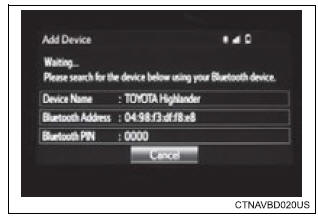
- Check that this screen is displayed when registration is complete.

- Select "ok" when the connection status changes from "connecting...?H to "connected".
If an error message is displayed, follow the guidance on the screen to try again.
Registration can be performed from screens other than the "bluetooth* setup" screen.
When registering from the "bluetooth* audio" screen
- Display the "bluetooth* audio" screen.
- Select "select device".
- Follow the steps in "how to register a bluetoothr device" from "step 2".
*: Bluetooth is a registered trademark of bluetooth sig, inc.
Deleting a bluetoothÂź device
- Display the "bluetooth* setup" screen. *: Bluetooth is a registered trademark of bluetooth sig, inc.
- Select "remove".
- Select the desired device.
- A confirmation message will be displayed, select "yes" to delete the device.
- Check that a confirmation screen is displayed when the operation is complete.
 Registering a bluetoothÂź
phone for the first time
Registering a bluetoothÂź
phone for the first time
To use the hands-free system, it is necessary to register a
bluetoothr phone with the system.
Once the phone has been registered, it is possible to use the
hands-free system.
For details about ...
 Connecting a bluetoothÂź
device
Connecting a bluetoothÂź
device
Up to 5 bluetoothÂź devices (phones [hfp] and audio players
[avp]) can be registered.
If more than 1 bluetoothÂź device has been registered, select
which device to connect to.
Press the âse ...
More about Toyota Highlander:
Transmission valve body ASSY (U151E/U151F)
REPLACEMENT
1. REMOVE ENGINE UNDER COVER NO.1
2. DRAIN AUTOMATIC TRANSAXLE FLUID
(a) Remove the drain plug and gasket, and drain ATF.
(b) Install a new gasket and the drain plug.
Torque: 49 NVm (500 kgfVcm, 36 ftVlbf)
3. REMOVE AUTOMATIC TRANSAXLE OIL PAN SUB-ASSY
(a) Remove the 18 bolt ...
