Toyota Highlander Owners Manual: Preparations to use wireless communication
The following can be performed using bluetoothr wireless communication:
- a portable audio player can be operated and listened to via audio system
- hands-free phone calls can be made via a cellular phone
In order to use wireless communication, register and connect a bluetoothr device by performing the following procedures.
About bluetooth
The bluetooth® word mark and logos are registered trademarks owned bluetooth sig, inc. And any use of such marks by pioneer corporation is under license. Other trademarks and trade names are those of their respective owners.
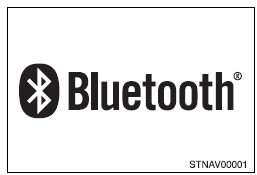
Certifications for the bluetooth„µ (caution)
Fcc id: ajdk068
Caution
: radio frequency radiation exposure
This equipment complies with fcc radiation exposure limits set forth for uncontrolled equipment and meets the fcc radio frequency (rf) exposure guidelines in supplement c to oet65. This equipment has very low levels of rf energy that it deemed to comply without maximum permissive exposure evaluation (mpe). But it is desirable that it should be installed and operated with at least 20cm and more between the radiator and person's body (excluding extremities: hands, wrists, feet and ankles).
- Co-location: this transmitter must not be co-located or operated in conjunction with any other antenna or transmitter.
- This device complies with part 15 of the fcc rules. Operation is subject to the following two conditions: (1) this device may not cause harmful interference, and (2) this device must accept any interference received, including interference that may cause undesired operation.
Fcc warning: changes or modifications not expressly approved by the party responsible for compliance could void the user's authority to operate the equipment.
Ic: 775e-k068
- This device complies with industry canada licence-exempt rss standard( s). Operation is subject to the following two conditions: (1) this device may not cause interference, and (2) this device must accept any interference, including interference that may cause undesired operation of the device.
Caution
: radio frequency radiation exposure
This equipment complies with ic radiation exposure limits set forth for uncontrolled equipment and meets rss-102 of the ic radio frequency (rf) exposure rules.
This equipment has very low levels of rf energy that it deemed to comply without maximum permissive exposure evaluation (mpe).
But it is desirable that it should be installed and operated with at least 20cm and more between the radiator and person's body (excluding extremities: hands, wrists, feet and ankles).
Device registration/connection flow
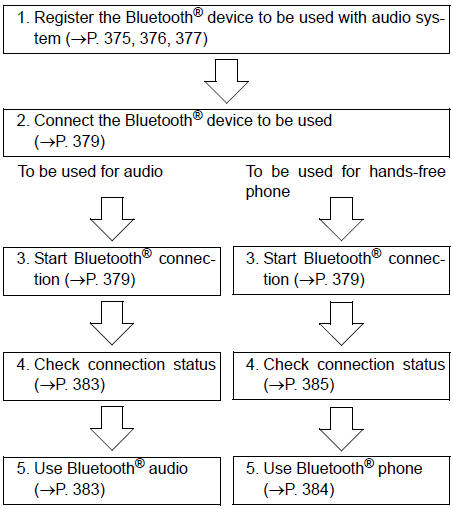
Registering and connecting from the “bluetooth* setup” screen
To display the screen shown below, press the "setup" button and select "bluetooth*" on the "setup" screen.
- Select to connect the device to
be used with audio system.
- Select to register a bluetoothr device to be used with audio system.
- Select to set detailed
bluetoothr system settings.
- Select to delete registered devices.
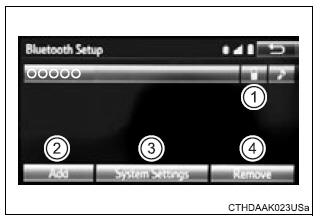
*: Bluetooth is a registered trademark of bluetooth sig, inc.
 Registering a
bluetooth® audio player
for the first time
Registering a
bluetooth® audio player
for the first time
To use the bluetooth® audio, it is necessary to register an audio
player with the system.
Once the player has been registered, it is possible to use the
bluetooth® audio.
For details about r ...
More about Toyota Highlander:
On-vehicle inspection
NOTICE:
In this section, the terms "cold" and "hot" refer to the temperature of the
coils. "Cold"means approximately
-10 C (14 F) to 50 C (122 F). "Hot" means approximately 50 C (122 F) to 100 C
(212 F).
1. INSPECT IGNITION COIL ASSY (WITH IGNITER) AND PERFORM SPARK TEST
(a) Check for DTCs.
...

