Toyota Highlander Owners Manual: Past record
- Audio system with “apps” button
- Press the “apps” button.
- Touch “eco” on the “apps” screen.
If the “trip information” screen is displayed, select “past record”.
- Audio system with “car” button
Press the “car” button.
If the “trip information” screen is displayed, select “past record”.
- Resetting the past record data
- Best recorded fuel consumption
- Average fuel consumption
- Previous fuel consumption record
- Updating the average fuel consumption data
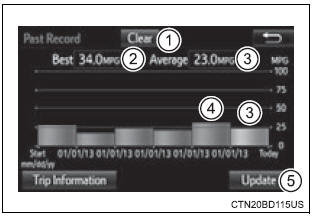
The average fuel consumption history is divided by color into past averages and the average fuel consumption since the last updated.
Use the displayed average fuel consumption as a reference.
This image is an example only.
Updating the past record data
Update the average fuel consumption by selecting "update" to measure the current fuel consumption again.
Resetting the data
The fuel consumption data can be deleted by selecting "clear".
Cruising range
Displays the estimated maximum distance that can be driven with the quantity of fuel remaining.
This distance is computed based on your average fuel consumption.
As a result, the actual distance that can be driven may differ from that displayed.
 Trip information
Trip information
Audio system with “apps” button
Press the “apps” button.
Touch “eco” on the “apps”
screen.
If the “past record” screen is
displayed, select “trip information”. ...
More about Toyota Highlander:
List of storage features
Auxiliary boxes
Open tray
Glove box
Bottle holders
Cup holders
Console box
Warning
Do not leave glasses, lighters or spray cans in the storage
spaces, as this
may cause the following when cabin temperature becomes high:
Glasses may be def ...

