Toyota Highlander Owners Manual: Display contents
 Drive information
Drive information
Select to display various drive data.
 Navigation
Navigation
systemlinked
display (if
equipped)
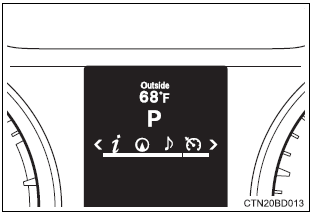
Select to display the following navigation system-linked information.
- Route guidance
- Compass display (north-up display/heading-up display)
 Audio
Audio
system-linked display
Select to enable selection of an audio source or track on the meter using the meter control switches.
 Dynamic radar cruise control
Dynamic radar cruise control
operation guide (if equipped)
Select to display operation procedures of the dynamic radar cruise control.
The  tab will
tab will
change to  when the
when the
vehicle is in constant
speed control mode.
If activated, the operational status of the lda (lane departure alert)
system will also be displayed. (If equipped)
 Lda (lane
Lda (lane
departure alert) operational status (if equipped)*
Select to display the operational status of the lda (lane departure alert). If activated, the operation procedures of the dynamic radar cruise control system will also be displayed. (If equipped) *: The lda operational status will not be displayed if the dynamic radar cruise control operation guide is displayed.
 Warning message
Warning message
display
Select to display warning messages and measures to be taken if a malfunction is detected.
 Settings display
Settings display
Select to change the meter display settings.
- Operating the meter control switches
- Enter/set/reset
- Select an item/change pages
- Return to the previous screen
- press: displays the screen registered as the top screen when no screen has been registered, the drive information screen will be displayed.
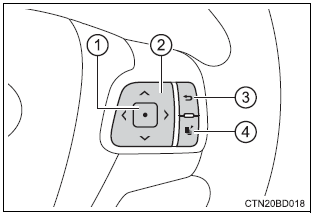
Press and hold: registers the currently displayed screen as the top screen
When the confirmation screen is displayed, select yes to register the screen. If the selected screen cannot be registered, a registration failure message will be shown.
 Drive information
Drive information
Current fuel consumption*1
displays the current rate of fuel consumption
average fuel economy (after reset*2/after start/after refuel)*1
displays the average fuel economy since the func ...
More about Toyota Highlander:
Radiator and condenser
Check the radiator and condenser and clear away any foreign objects.
If either of the above parts is extremely dirty or you are not sure of
their condition, have your vehicle inspected by your toyota dealer.
Warning
When the engine is hot
Do not touch the radiator or condenser as t ...

