Toyota Highlander Owners Manual: Compass
The compass on the inside rear view mirror indicates the direction in which the vehicle is heading.
Operation
To turn the compass on or off, press and hold ÔÇťautoÔÇŁ for 3 seconds.
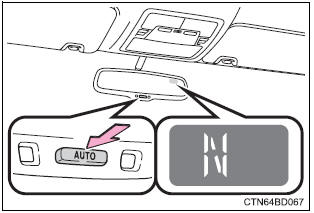
Displays and directions

Calibrating the compass
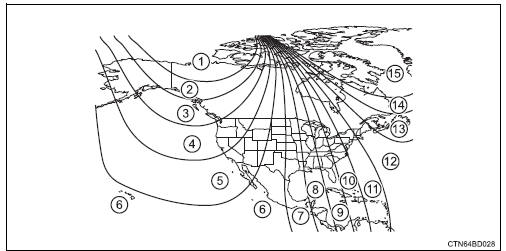
The direction display deviates from the true direction determined by the earth's magnetic field. The amount of deviation varies according to the geographic position of the vehicle.
If you cross over a map boundary shown in illustration, the compass will deviate.
To obtain higher precision or perfect calibration, refer to the following.
Deviation calibration
- Stop the vehicle.
- Press and hold ÔÇťautoÔÇŁ for 6
seconds.
A number (1 to 15) appears on the compass display.
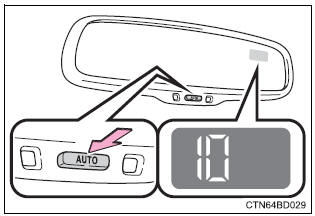
- Press the switch and referring to the map above, select the number
of the zone where you are.
If the direction is displayed several seconds after adjustment, the calibration is complete.
Circling calibration
- Stop the vehicle in a place where it is safe to drive in a circle.
- Press and hold ÔÇťautoÔÇŁ for 9
seconds.
ÔÇťCÔÇŁ appears on the compass display.
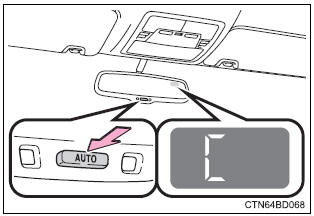
- Drive the vehicle at 5 mph (8
km/h) or less in a circle until
a direction is displayed.
If there is not enough space to drive in a circle, drive around the block until the direction is displayed.
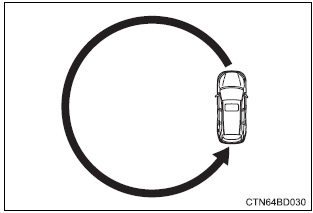
Conditions unfavorable to correct operation
The compass may not show the correct direction in the following conditions:
- the vehicle is stopped immediately after turning.
- The vehicle is on an inclined surface.
- The vehicle is in a place where the earth's magnetic field is subject to interference by artificial magnetic fields (underground car park/parking lot, under a steel tower, between buildings, roof car park/parking lot, near an intersection, near a large vehicle, etc.).
- The vehicle has become magnetized.
(There is a magnet or metal object near the inside rear view mirror.)
- The battery has been disconnected.
- A door is open.
 Warning Warning
Do not adjust the display. Adjust the display only when the vehicle is stopped. When doing the circling calibration Secure a wide space, and watch out for people and vehicles in the neighborhood. Do not violate any local traffic rules while performing circling calibration. |
 Notice Notice
Do not place magnets or any metal objects near the inside rear view mirror. Doing this may cause the compass sensor to malfunction. To ensure normal operation of the compass
|
 Safety connect
Safety connect
Safety connect is a subscription-based telematics service that
uses global positioning system (gps) data and embedded cellular
technology to provide safety and security features to subscribers.
S ...
More about Toyota Highlander:
Front seat ASSY LH (manual seat type
COMPONENTS
OVERHAUL
CAUTION:
Wear safety gloves, because the cutting surface of the seatback frame
and seat adjuster may
injure your hand.
Work must be at least 90 seconds after the ignition switch is turned
to the LOCK position and
the negative (-) terminal cable is disconnected ...

