Toyota Highlander Owners Manual: Audio settings
Settings are available for adjusting the radio operation, cover art, etc.
Screen for audio settings
- Press the “setup” button.
- Select “audio” on the “setup” screen.
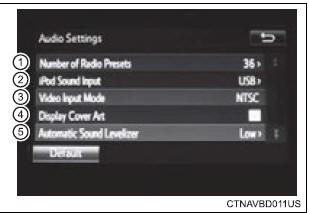
- Number of radio presets select the number of radio preset stations.
- Select input video sound.
- Select video signal.
- Display cover art on/off
- Automatic sound levelizer
Automatic sound leveliser (asl)
- Select “automatic sound levelizer”.
- Select “high”, “mid”, “low” or “off”.
About automatic sound leveliser (asl)
Asl automatically adjusts the volume and tone quality according to the vehicle speed.
 General settings
General settings
Settings are available for adjusting the operation sounds,
screen animation, etc.
Screen for general settings
Press the “setup” button.
Select “general” on the “setup”
screen.
...
 Display settings
Display settings
Settings are available for adjusting the contrast and brightness
of the screen.
Screen for display settings
Press the “setup” button.
Select “display” on the “setup” screen.
...
More about Toyota Highlander:
Rear NO.1 seat ASSY RH (w/o rear NO.2 Seat)
COMPONENTS
OVERHAUL
HINT:
The installation procedures are the removal procedures in reverse
order. However, only installation
procedures requiring additional information are included.
A bolt without a torque specification is shown in the standard bolt
chart (see page 03-2 ).
1 ...
© 2011-2026 Copyright www.tohighlander.com

