Toyota Highlander Owners Manual: Voice settings
This screen is used for guidance for voice command systems setting.
- Adjust the voice guidance volume setting.
- Set the voice recognition prompts “high”, “low” or “off”.
- Set the train voice recognition.
- Set the voice prompt interrupt on/off.
- Voice recognition tutorial
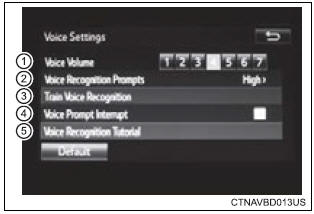
To return to the default volume settings
Select “default”, and then “yes”.
 Display settings
Display settings
Settings are available for adjusting the contrast and brightness
of the screen.
Screen for display settings
Press the “setup” button.
Select “display” on the “setup” screen.
...
More about Toyota Highlander:
Adjustment
1. VEHICLE PREPARATION FOR FOGLAMP AIM ADJUSTMENT
(a) Prepare the vehicle:
Ensure there is no damage or deformation to the body around the
headlamps.
Fill the fuel tank.
Make sure that the oil is filled to the specified level.
Make sure that the coolant is filled to the specified level ...
© 2011-2026 Copyright www.tohighlander.com


