Toyota Highlander Owners Manual: Aux port/usb port
Connect an ipod, usb memory device or portable audio player to the aux port/usb port as indicated below. Select “ipod”, “usb”, “aux” or “a/v” on the audio source selection screen and the device can be operated via audio system.
Connecting using the aux port/usb port
iPod
Open the cover and connect an ipod using an ipod cable.
Turn on the power of the ipod if it is not turned on.
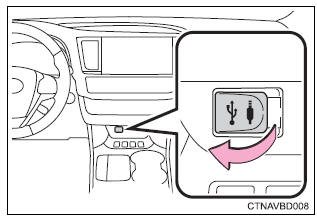
Usb memory
Open the cover and connect the usb memory device.
Turn on the power of the usb memory device if it is not turned on.
Portable audio player
Open the cover and connect the portable audio player.
Turn on the power of the portable audio player if it is not turned on.
 Warning Warning
Do not connect a device or operate the device controls. |
 Steering wheel audio
switches
Steering wheel audio
switches
Some audio features can be controlled using the switches on
the steering wheel.
Operation may differ depending on the type of audio system or
navigation system. For details, refer to the manual p ...
 Basic audio operations
Basic audio operations
Basic audio operations and functions common to each mode are
explained in this section.
Operating the audio system
Random playback
Select to change on/off.
Repeat play
Select to change on/ ...
More about Toyota Highlander:
Replacement
1. DISCHARGE FUEL SYSTEM PRESSURE (See page 11-35 )
2. REMOVE DECK BOARD SUB-ASSY
(a) Disengage the 5 clips and turn up the front side of the
deck board.
3. REMOVE REAR SEAT TRACK BRACKET COVER OUTER
4. REMOVE REAR SEAT ASSY RH (See page 72-35 )
5. REMOVE REAR SEAT ASSY LH (See page 72-28 ...
