Toyota Highlander Service Manual: Speed sensor rear LH (4WD)
REPLACEMENT
HINT:
- Use the same procedures for the RH side and LH side.
- The procedures listed below are for the LH side.
1. REMOVE DECK TRIM SIDE PANEL ASSY LH (SEE PAGE 76-21 )
2. REMOVE REAR WHEEL
3. REMOVE SPEED SENSOR REAR LH
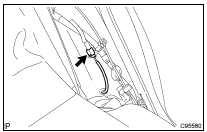
(a) Disconnect the speed sensor connector.
NOTICE: Be careful not to damage the wire harness.
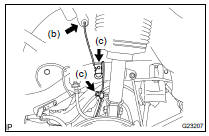
(b) Pull out the sensor wire harness with the grommet.
NOTICE: Do not pull sensor wire.
(c) Remove the 2 bolts holding the sensor harness from the body and the shock absorber assy.
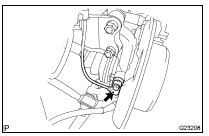
(d) Remove the bolt and the speed sensor rear.
NOTICE: Prevent foreign matter from attaching to the sensor tip.
4. INSTALL SPEED SENSOR REAR LH
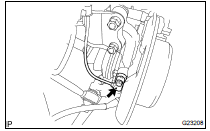
(a) Install the speed sensor rear with the bolt.
Torque: 8.0 NVm (82 kgfVcm, 71 in.Vlbf)
NOTICE: Prevent foreign matter from attaching to the sensor tip.
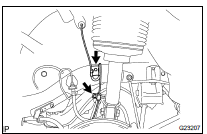
(b) Install the sensor harness clamps with the 2 bolts to the body and the shock absorber assy.
Torque: 5.0 NVm (51 kgfVcm, 44 in.Vlbf)
NOTICE: Do not twist the sensor wire when installing the sensor.
(c) Push in the sensor wire harness with grommet.
NOTICE: When grommet is set to body, pull the grommet. Do not pull sensor wire.
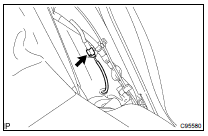
(d) Connect the speed sensor connector.
5. INSTALL REAR WHEEL
Torque: 103 NVm (1,050 kgfVcm, 76 ftVlbf)
6. INSTALL DECK TRIM SIDE PANEL ASSY LH
7. CHECK ABS SPEED SENSOR SIGNAL (SEE PAGE 05-765 )
 Skid control sensor (FF)
Skid control sensor (FF)
REPLACEMENT
HINT:
Use the same procedures for the RH side and LH side.
The procedures listed below are for the LH side.
1. REMOVE REAR WHEEL
2. DISCONNECT SKID CONTROL SENSOR WIRE
(a) Disc ...
 Yawrate sensor
Yawrate sensor
REPLACEMENT
NOTICE:
Do not use the yawrate sensor if it is dropped or damaged.
Prevent foreign matter from attaching between the yawrate sensor
bracket and body.
Confirm the sensor directi ...
More about Toyota Highlander:
Ventilation valve Sub-ASSY (3MZ-FE)
REPLACEMENT
1. REMOVE VENTILATION VALVE SUB-ASSY
Disconnect the ventilation hose from the ventilation valve.
Remove the ventilation valve.
2. INSTALL VENTILATION VALVE SUB-ASSY
(a) Install the ventilation valve.
Apply adhesive to 2 or 3 threads.
Adhesive:
Par ...
