Toyota Highlander Owners Manual: Settings display
- Changing the settings
- Press the “disp” switch to display the setting display while the vehicle is stopped, and then press and hold the “disp” switch to display the customize mode display.
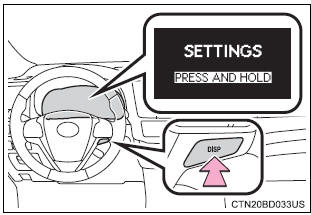
- Press the “disp” switch to select the item to be set, then press and hold the “disp” switch.
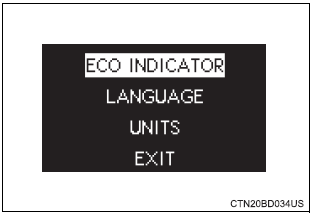
- Press the “disp” switch to select the desired setting, and then press and hold the “disp” switch.
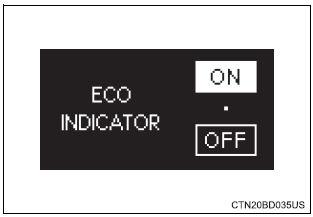
To go back to the previous screen or exit the customize mode, press the “disp” switch to select “exit”, and then press and hold the “disp” switch.
- Customizable items
- Eco driving indicator light select to activate/deactivate the eco driving indicator light.
- Language select to change the language on the display.
- Units
select to change the unit of measure for fuel consumption.
Settings can be changed. (Customizable features: )
- Setting display automatic cancelation
In the following situations, setting display in which the settings can be changed through the "disp" switch will automatically be turned off.
- When a warning message appears while the setting display is displayed
- when the vehicle begins to move while the setting display is displayed
- Liquid crystal display
Small spots or light spots may appear on the display. This phenomenon is characteristic of liquid crystal displays, and there is no problem continuing to use the display.
 Warnin Warnin
Allow the interior of the vehicle to warm up before using the liquid crystal information display. At extremely low temperatures, the display monitor may respond slowly, and display changes may be delayed. For example, there is a lag between the driver's shifting and the new gear number appearing on the display. This lag could cause the driver to downshift again, causing rapid and excessive engine braking and possibly an accident resulting in death or injury. Cautions during setting up the display As the engine needs to be running during setting up the display, ensure that the vehicle is parked in a place with adequate ventilation. In a closed area such as a garage, exhaust gases including harmful carbon monoxide (co) may collect and enter the vehicle. This may lead to death or a serious health hazard. |
 Notice Notice
To prevent battery discharge, ensure that the engine is running while setting up the display features. |
 Display contents
Display contents
The multi-information display presents the driver with a variety of
driving-related data.
Drive information
warning messages
Eco driving indicator zone display
Drive ...
More about Toyota Highlander:
Replacement
1. REMOVE GENERATOR ASSY
(a) Remove the wire harness clamp.
(b) Disconnect the generator connector.
(c) Open the terminal cap, remove the nut and disconnect
the generator wire.
(d) Loosen bolts A and B.
(e) Loosen bolt C to lessen the tension of the V belt.
(f) Remove bolts A and ...

