Toyota Highlander Owners Manual: BluetoothÂź phone message function
Received messages can be forwarded from the connected bluetoothÂź phone, enabling checking and replying using the audio system.
Depending on the type of bluetoothÂź phone connected, received messages may not be transferred to the message inbox.
If the phone does not support the message function, this function cannot be used.
Displaying message inbox screen
- Press
 button.
button. - Select
 .
.
Receiving a message
When an e-mail/sms/mms is received, the incoming message screen pops up with sound and is ready to be operated on the screen.
- Select to check the message.
- Select to refuse the message.
- Select to call the message sender.
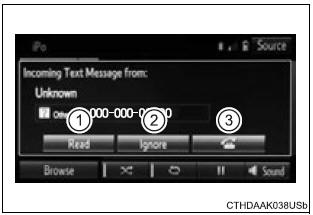
Receiving a message
- Depending on the cellular phone used for receiving messages, or its registration status with the audio system, some information may not be displayed.
- The pop up screen is separately available for incoming e-mail and sms/ mms messages under the following conditions:
E-mail:
- "incoming e-mail display" is set to "full screen".
- "e-mail notification popup" is set to on.
Sms/mms:
- "incoming sms/mms display" is set to "full screen".
- "sms/mms notification popup" is set to on.
Checking the messages
- Display the message inbox screen.
- Select the desired message from the list.
- Check that the message is displayed.
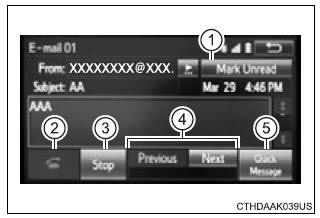
- E-mails: select "mark
unread" or "mark read" to
mark mail unread or read on
the message inbox screen.
This function is available when "update message read status on phone" is set to on
- Select to make a call to the sender.
- Select to have messages read out. To cancel this function, select "stop".
- Select to display the previous or next message.
- Select to reply the message.
Check the messages
- Depending on the type of bluetoothr phone being connected, it may be necessary to perform additional steps on the phone.
- Messages are displayed in the appropriate connected bluetoothr phone's
registered mail address folder.
Select the tab of the desired folder to be displayed.
- Only received messages on the connected bluetoothr phone can be displayed.
- The text of the message is not displayed while driving.
- When "automatic message readout" is set to on, messages will be automatically read out.
- Turn the "pwr¢evol" knob, or use the volume switch on the steering wheel to adjust the message read out volume.
- The message read out function is available even while driving.
Replying to a message
- Display the message inbox screen.
- Select the desired message from the list.
- Select "quick message".
- Select the desired message.
- Select "send".
Editing quick reply message
- Select âquick messageâ.
- Select
 corresponding to the
corresponding to the
desired message to edit. - Select âokâ when editing is completed.
Calling the message sender
Calls can be made to an e-mail/sms/mms message sender's phone number.
- Display the message inbox screen.
- Select the desired message.
- Select
 .
. - Check that the "call" screen is displayed.
Calling from a number within a message
Calls can be made to a number identified in a message's text area.
- Display the message inbox screen.
- Select the desired message.
- Select the text area.
- Select
 corresponding to the
corresponding to the
desired number. - Check that the "call" screen is displayed.
Calling from the incoming message screen
 Speaking on the phone
Speaking on the phone
The following screen is displayed when speaking on the phone.
To adjust the call volume
Select â-â or â+â. You can also adjust the volume using the steering
switches or the volume knob. ...
 Using the steering
wheel switches
Using the steering
wheel switches
The steering wheel switches can be used to operate a connected
cellular phone.
Operating a telephone using the steering wheel switches
Volume switch
increase/decrease the volume
&n ...
More about Toyota Highlander:
Luggage compartment
features
Cargo hooks
Raise the hooks to use.
Cargo hooks are provided for
securing loose items.
Grocery bag hooks
Notice
Do not hang any object heavier than 6.6 Lb. (3 Kg) on the grocery bag
hooks.
Auxiliary boxes
Center deck under tray
Pull the strap upwards to
open ...
