Toyota Highlander Service Manual: Video(video adapter) terminal
Toyota Highlander Service Manual / Audio & visual system / Video(video adapter) terminal
REPLACEMENT
HINT:
- COMPONENTS: See page 67-2
- Installation is in the reverse order of removal.
1. REMOVE VIDEO(VIDEO ADAPTER) TERMINAL
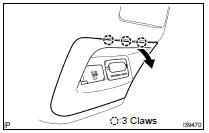
(a) Remove the video (video adapter) terminal together with the console box rear cover as shown in the illustration.
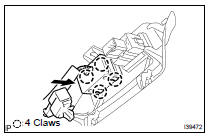
(b) Disconnect the connector.
(c) Release the 4 claw fittings and remove the video (video adapter) terminal.
 Television display ASSY
Television display ASSY
REPLACEMENT
HINT:
COMPONENTS: See page 67-2
Installation is in the reverse order of removal.
1. REMOVE TELEVISION BASE
(a) Release the 4 claws and remove the television base.
2. REMOVE ...
 Steering pad switch LH
Steering pad switch LH
REPLACEMENT
HINT:
COMPONENTS: See page 67-2
Installation is in the reverse order of removal.
1. PRECAUTION (SEE PAGE 60-1 )
2. SEPARATE BATTERY NEGATIVE TERMINAL (SEE PAGE 60-1 )
3. REMOVE ...
More about Toyota Highlander:
Selecting the audio
source
Switching between audio sources such as radio and cd are
explained in this section.
Changing audio source
Press the “audio” button to display the audio source selection
screen.
If the audio source selection screen is not displayed, press the “audio”
button again.
Select the des ...
© 2011-2025 Copyright www.tohighlander.com

