Toyota Highlander Owners Manual: Using the radio
Radio operation
Select “am” or “fm” on the audio source selection screen to begin listening to the radio.
Audio control screen
Pressing the “audio” button displays the audio control screen from any screens of the selected source.
- Audio source selection screen appears
- preset stations
- scanning for receivable station
- select to display a list of receivable stations
- setting the sound
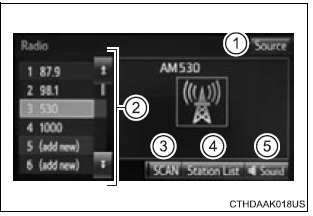
Selecting a station
Tune in to the desired station using one of the following methods.
Seek tuning
Press the "„¬" or "„Â" button on "seek/track".
The radio will begin seeking up or down for a station of the nearest frequency and will stop when a station is found.
Manual tuning
Turn the "tuneƒescroll" knob.
Preset stations
Select the desired preset station
Setting station presets
- Search for desired stations by turning the "tune¢pscroll" knob or
pressing the "
 " or "
" or " "
"
button on "seek/track". - Select "(add new)".
To change the preset station to a different one, select and hold the preset station.
- Select "yes".
- Select "ok" after setting the new preset station.
Refreshing the station list
- Select “refresh” on the “station list” screen.
To cancel the refresh, select “cancel refresh”.
Reception sensitivity
- Maintaining perfect radio reception at all times is difficult due to the continually changing position of the antenna, differences in signal strength and surrounding objects, such as trains, transmitters, etc.
- The radio antenna is mounted inside the rear quarter window. To maintain clear radio reception, do not attach metallic window tinting or other metallic objects to the antenna wire mounted inside the rear window.
 Optimal use of the
audio system
Optimal use of the
audio system
On the “sound settings” screen, sound quality (treble/mid/
bass), volume balance can be adjusted.
How to adjust the sound settings and sound quality
1,2,3 Select “-” or “+” to adjust
t ...
 Playing an audio cd and
mp3/wma/aac discs
Playing an audio cd and
mp3/wma/aac discs
CD player operation
Insert disc or select “cd” on the audio source selection screen
with a disc inserted to begin listening to a cd.
Audio control screen
Pressing the "audio" button ...
More about Toyota Highlander:
For your information
Main owner’s manual
Please note that this manual applies to all models and all equipment,
including
options. Therefore, you may find some explanations for equipment not
installed on your vehicle.
All specifications provided in this manual are current at the time of printing.
However, be ...
