Toyota Highlander Owners Manual: Unlocking and locking the doors from the inside
Toyota Highlander Owners Manual / Operation of each
component / Opening, closing and
locking the doors / Side doors / Unlocking and locking the doors from the inside
- Door lock switch
- Locks all the doors
- Unlocks all the doors
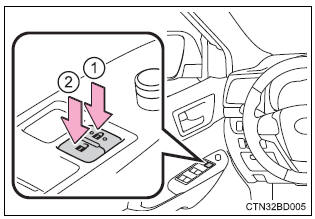
- Inside lock buttons
- Locks the doors
- Unlocks the doors
The front doors can be opened by pulling the inside handle even if the lock buttons are in the lock position.
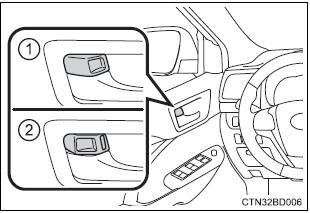
 Unlocking and locking the doors from the outside
Unlocking and locking the doors from the outside
Entry function (vehicles with a smart key system)
Carry the electronic key to enable this function.
Front doors
Grip the driver's door handle
to unlock the door. Grip the
passenger's do ...
 Locking the front doors from the outside without a key
Locking the front doors from the outside without a key
Move the inside lock button to the lock position.
Close the door.
Vehicles without a smart key system
The door cannot be locked if the key is in the engine switch.
Vehicles with a sm ...
More about Toyota Highlander:
Overhaul
HINT:
COMPONENTS: See page 65-9
Use the same procedures for the RH side and LH side.
The procedures listed below are for the LH side.
Installation is in the reverse order of removal.
1. REMOVE RADIATOR GRILLE (SEE PAGE 76-2 )
2. REMOVE FRONT FENDER SPLASH SHIELD SUB-ASSY LH (SEE PAGE 7 ...
В© 2011-2026 Copyright www.tohighlander.com

