Toyota Highlander Owners Manual: Trip information
- Audio system with “apps” button
- Press the “apps” button.
- Touch “eco” on the “apps” screen.
If the “past record” screen is displayed, select “trip information”.
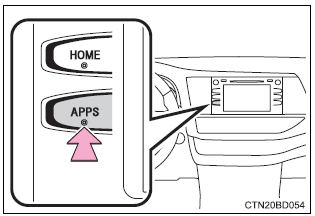
- Audio system with “car” button
Press the “car” button.
If the “past record” screen is displayed, select “trip information”.
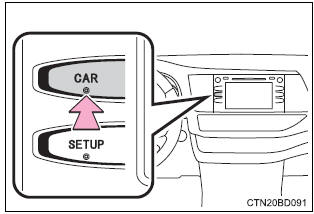
- Resetting the consumption data
- Fuel consumption in the past 15 minutes
- Average vehicle speed since the engine was started.
- Elapsed time since the engine was started.
- Cruising range
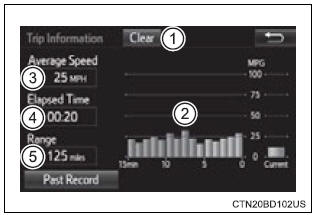
Vehicles without a smart key system: average fuel consumption for the past 15 minutes is divided by color into past averages and averages attained since the engine switch was last turned to the “on” position. Use the displayed average fuel consumption as a reference.
Vehicles with a smart key system: average fuel consumption for the past 15 minutes is divided by color into past averages and averages attained since the engine switch was last turned to ignition on mode. Use the displayed average fuel consumption as a reference.
This image is an example only.
 Fuel consumption
information
Fuel consumption
information
Fuel consumption information can be displayed on the audio
system screen.
Audio system
...
 Past record
Past record
Audio system with “apps” button
Press the “apps” button.
Touch “eco” on the “apps” screen.
If the “trip information” screen is displayed, select “past record”.
...
More about Toyota Highlander:
Taking out the jack
Pull the strap upwards to open
the center deck board.
To secure the center deck
board, remove the hook on the
backside of the center deck
board and attach the hook to
the head restraint on the third
seats as shown.
Remove the jack cover.
Remove the jack a ...
