Toyota Highlander Owners Manual: Rear view monitor system
Refer to the "navigation and multimedia system owner's manual".
The rear view monitor system assists the driver by displaying guide lines and an image of the view behind the vehicle while backing up, for example while parking. The screen illustrations used in this text are intended as examples, and may differ from the image that is actually displayed on the screen. |
The rear view image is displayed when the shift position is in r and the engine switch is in “on” position.
The rear view monitor system will be deactivated when the shift lever is in any position other than r.
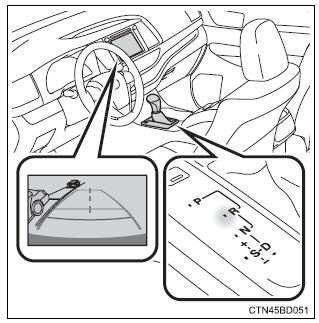
 Indication on the multi-information display
Indication on the multi-information display
Vehicles with monochrome display
Vehicles with color display
When the inside of both lane lines turn white:
indicates that both right and left lane markers are recognized.
If t ...
 Using the rear view monitor system
Using the rear view monitor system
Screen description
The rear view monitor system screen will be displayed if the shift
lever is shifted to r while the engine switch is in “on” position.
Vehicle width guide lines
the l ...
More about Toyota Highlander:
Fuel information
You must only use unleaded gasoline in your vehicle.
Select octane rating 87 (research octane number 91) or higher.
Use of unleaded gasoline with an octane rating lower than 87
may result in engine knocking. Persistent knocking can lead to
engine damage.
At minimum, the gasoline you use s ...
