Toyota Highlander Owners Manual: Air conditioning controls
Toyota Highlander Owners Manual / Interior features / Using the air conditioning
system and defogger / Rear automatic air
conditioning system / Air conditioning controls
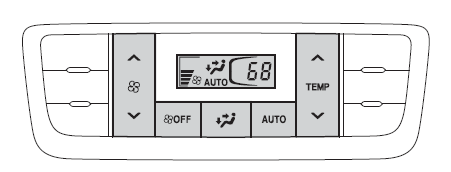
Adjusting the temperature setting
To adjust the temperature setting, press " "
"
on  to increase
to increase
the temperature and " " to decrease
" to decrease
the temperature.
Fan speed setting
To adjust the fan speed, press " "
"
on  to increase the fan
to increase the fan
speed and " " to decrease the fan
" to decrease the fan
speed.
Press  to turn the fan off.
to turn the fan off.
Changing airflow modes
To change the airflow mode,
press  .
.
The air outlets used are switched each time the button is pressed.
- Air flows to the upper body.
- Air flows to the upper body and feet.
- Air flows to the feet.
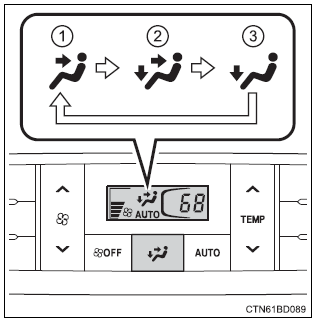
 Rear automatic air
conditioning system
Rear automatic air
conditioning system
Air outlets and fan speed are automatically adjusted according
to the temperature setting. ...
 Using automatic mode
Using automatic mode
Press .
Adjust the temperature setting.
To stop the operation, press
.
Automatic mode indicator
If the fan speed setting or air flow modes are operated, the automatic
mode indicator goes ...
More about Toyota Highlander:
Transfer
PREPARATION
SST
Recomended Tools
SSM
Equipment
Lubricant
...
В© 2011-2025 Copyright www.tohighlander.com

