Toyota Highlander Owners Manual: Setting the vehicle speed (vehicle-to-vehicle distance control mode)
Toyota Highlander Owners Manual / Driving / Using the driving support
systems / Dynamic radar cruise
control / Setting the vehicle speed (vehicle-to-vehicle distance control
mode)
- Press the “on-off” button to
activate the cruise control.
Radar cruise control indicator will be displayed.
Press the button again to deactivate the cruise control.
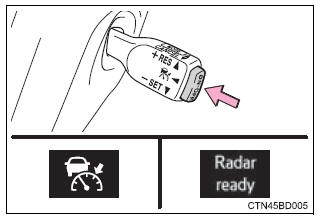
- Accelerate or decelerate the
vehicle to the desired speed,
and push the lever down to set
the speed.
“Set” indicator will be displayed.
The vehicle speed at the moment the lever is released becomes the set speed.
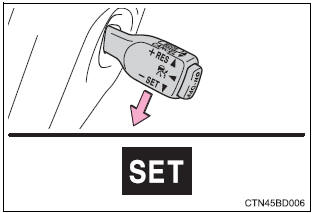
 Summary of functions
Summary of functions
Dynamic radar cruise control supplements conventional cruise control
with a vehicle-to-vehicle distance control. In vehicle-to-vehicle distance
control mode, the vehicle automatically accelerates or ...
 Adjusting the set speed
Adjusting the set speed
To change the set speed, operate the lever until the desired set speed
is displayed.
Increases the speed
Decreases the speed
Fine adjustment: momentarily
move the lever in the desired direc ...
More about Toyota Highlander:
Speed sensor rear LH (4WD)
REPLACEMENT
HINT:
Use the same procedures for the RH side and LH side.
The procedures listed below are for the LH side.
1. REMOVE DECK TRIM SIDE PANEL ASSY LH (SEE PAGE 76-21 )
2. REMOVE REAR WHEEL
3. REMOVE SPEED SENSOR REAR LH
(a) Disconnect the speed sensor connector.
NOTICE:
B ...
© 2011-2025 Copyright www.tohighlander.com

