Toyota Highlander Owners Manual: Memory recall function
Each electronic key can be registered to recall your preferred driving position.
Registering procedure
Record your driving position to button ŌĆ£1ŌĆØ or ŌĆ£2ŌĆØ before performing the following: carry only the key you want to register, and then close the driverŌĆÖs door.
If 2 or more keys are in the vehicle, the driving position cannot be recorded properly.
- Check that the shift lever is in p.
- Turn the engine switch to ignition on mode.
- Recall the driving position that you want to record.
- While pressing the recalled button, press and hold the door lock switch (either lock or unlock) until the buzzer sounds.
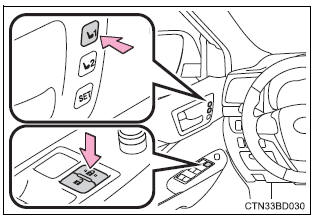
If the button could not be registered, the buzzer sounds continuously for approximately 3 seconds.
Recall procedure
Carry the electronic key that has been registered to the driving position, and then unlock and open the driverŌĆÖs door using the smart key system or wireless remote control.
The driving position will move to the recorded position.
If the driving position is in a position that has already been recorded, the seat and outside rear view mirrors will not move.
Cancelation procedure
Carry only the key you want to cancel and then close the driverŌĆÖs door.
If 2 or more keys are in the vehicle, the driving position cannot be canceled properly.
- Check that the shift lever is in p.
- Turn the engine switch to ignition on mode.
- While pressing the ŌĆ£setŌĆØ button, press and hold the door lock
switch (either lock or unlock) until the buzzer sounds twice.
If the button could not be canceled, the buzzer sounds continuously for approximately 3 seconds.
Recalling the driving position using the memory recall function
- different driving positions can be registered for each electronic key. Therefore, the driving position that is recalled may be different depending on the key being carried.
- If a door other than the driver's door is unlocked with the smart key system, the driving position cannot be recalled. In this case, press the driving position button which has been set.
Customization
The unlock door settings of the memory recall function can be customized.
(Customizable features:
 Warning Warning
Take care during seat adjustment so that the seat does not strike the rear passenger or squeeze your body against the steering wheel. |
 Driving position memory
Driving position memory
Your preferred driving position (the position of the driver's seat and
outside rear view mirrors) can be recorded and recalled by pressing a
button.
Two different driving positions can be recorde ...
 Head restraints
Head restraints
Head restraints are provided for all seats.
Front seats and second seats (with a side table)
Up
pull the head restraints up.
Down
push the head restraint down while
pressing the lock rele ...
More about Toyota Highlander:
Brake system
PRECAUTION
NOTICE:
Care must be taken to replace each part properly as it could affect
the performance of the brake
system and result in a driving hazard. Replace the parts with parts having
the same part number
or equivalent.
It is very important to keep parts and the area clean wh ...
