Toyota Highlander Owners Manual: Display contents
The multi-information display presents the driver with a variety of driving-related data.
- Drive information
- warning messages
- Eco driving indicator zone display
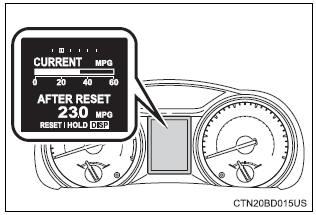
Drive information
Items displayed can be switched by pressing the “disp” switch.
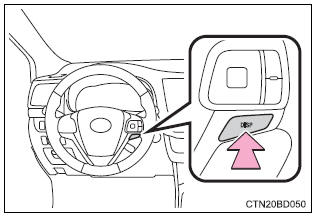
- Current fuel consumption
Displays the current rate of fuel consumption.
Average fuel economy (after reset*) displays the average fuel economy since the function was reset respectively use the displayed average fuel economy as a reference.
- Distance (driving range)
Displays the estimated maximum distance that can be driven with the quantity of fuel remaining and the distance driven after the function was reset respectively
- this distance is computed based on your average fuel consumption. As a result, the actual distance that can be driven may differ from that displayed.
- When only a small amount of fuel is added to the tank, the display
may
not be updated.
When refueling, turn the engine switch off. If the vehicle is refueled without turning the engine switch off, the display may not be updated.
Average fuel economy (after refuel)
Displays the average fuel economy since the vehicle was refueled respectively
Use the displayed average fuel economy as a reference.
- Distance (after reset*)
Displays the estimated maximum distance driven after the function was reset respectively
Average vehicle speed (after reset*)
Displays the average vehicle speed since the function was reset
- Customization
Eco driving indicator light, language and units settings can be changed.
- Eco driving indicator zone display
*: Press and hold the “disp” switch to reset.
 Settings display
Settings display
Changing the settings
Press the “disp” switch to
display the setting display
while the vehicle is stopped,
and then press and hold the
“disp” switch to display the
customize ...
More about Toyota Highlander:
Engine (3MZ-FE)
INSPECTION
1. INSPECT ENGINE COOLANT (See page 16-20 )
2. INSPECT ENGINE OIL
3. INSPECT BATTERY (See page 19-36 )
4. INSPECT AIR CLEANER FILTER ELEMENT SUB-ASSY
5. INSPECT SPARK PLUG (See page 18-9 )
6. INSPECT V-RIBBED BELT
(a) Using a belt tension gauge, check the belt tension.
Belt te ...

