Toyota Highlander Owners Manual: Changing the vehicle-to-vehicle distance
Pressing the button changes the vehicle-to-vehicle distance as follows:
- long
- medium
- short
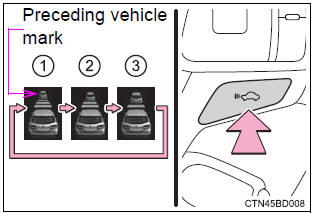
The vehicle-to-vehicle distance is set automatically to long mode when the engine switch is turned to ignition on mode.
If a vehicle is running ahead of you, the preceding vehicle mark will also be displayed.
Vehicle-to-vehicle distance settings
Select a distance from the table below. Note that the distances shown correspond to a vehicle speed of 50 mph (80 km/h). Vehicle-to-vehicle distance increases/decreases in accordance with vehicle speed.
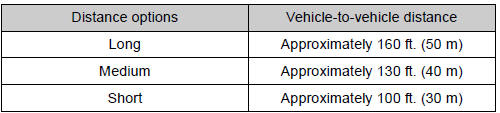
 Adjusting the set speed
Adjusting the set speed
To change the set speed, operate the lever until the desired set speed
is displayed.
Increases the speed
Decreases the speed
Fine adjustment: momentarily
move the lever in the desired direc ...
 Canceling and resuming the speed control
Canceling and resuming the speed control
Pulling the lever toward you
cancels the cruise control.
The speed setting is also canceled
when the brakes are applied.
Pushing the lever up resumes
the cruise control and returns
vehi ...
More about Toyota Highlander:
Contact/call history
settings
The contact can be transferred from a bluetooth® phone to the system.
The contact also can be added, edited and deleted.
The call history can be deleted and contact and favorites can be
changed.
Display the "phone/message settings" screen.
Select "contact/call history s ...
